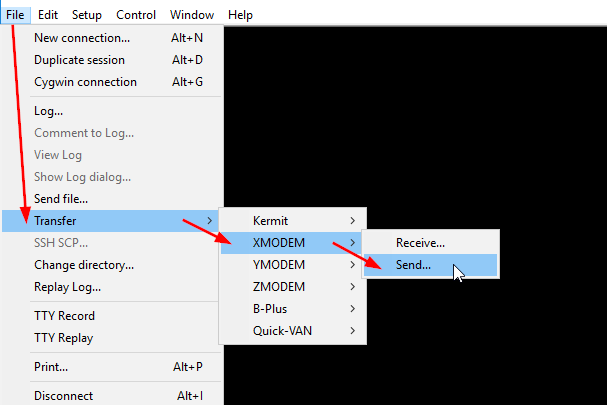Clone Mifare Classic 1k Tag To Chameleon Mini RevE Rebooted
physical-security
access control
Table of Contents
How to clone a MIFARE Classic 1K tag to Chameleon Mini RevE Rebooted #
The official github repository for the Chameleon Mini RevE Rebooted. Other revisions of the hardware use different github projects. The RevE Rebooted looks like the image below:
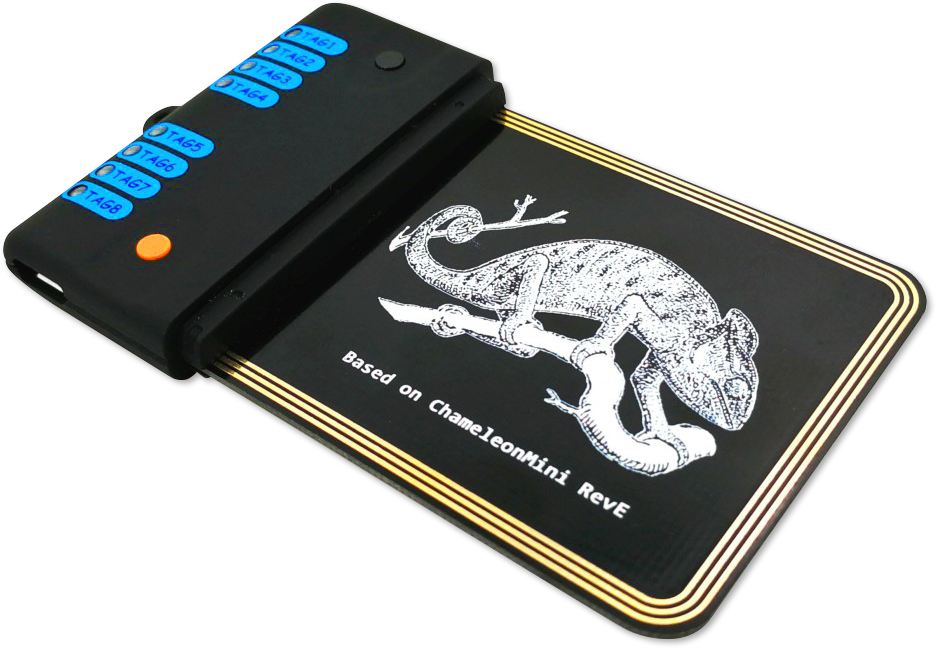
Tools used:
Step 1: Dump tag using MIFARE Classic Tool. #
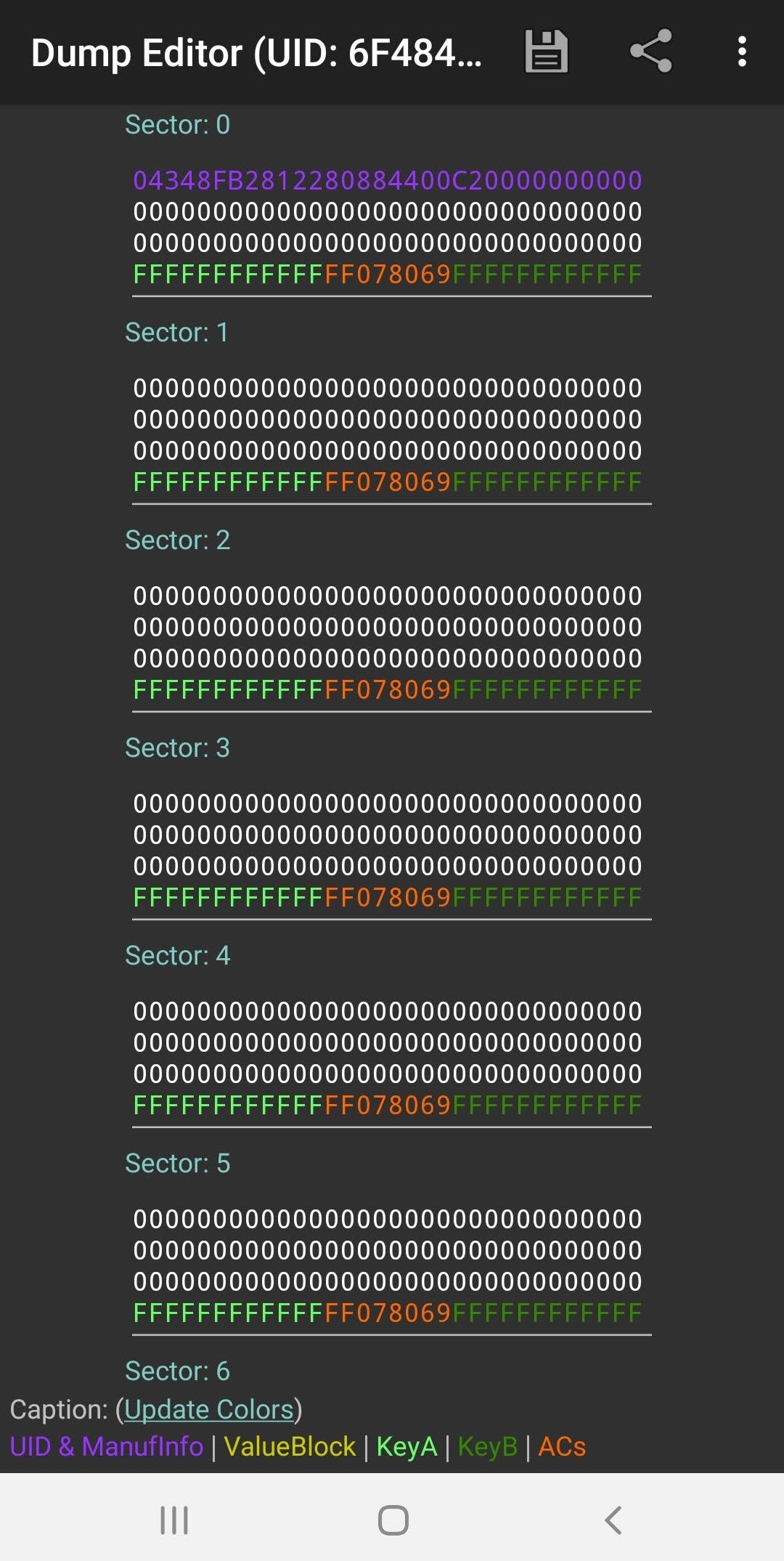
Step 2: Convert dump from .mct format to .mfd
#
Using bash:
grep -v '+Sector: ' dump.mct | xxd -r -p > dump.mfd
Or Python using this script:
python3 mct-to-mfd.py dump.mct dump.mfd
Step 3: Upload dump.mfd to Chameleon Mini RevE Rebooted
#
-
Plug the Chameleon Mini RevE Rebooted in and connect to the device via teraterm.
-
Pick an open card slot with
SETTING=Xcommand and the slot you want to use (X: 0 to 7). -
Check the config mode. For example MIFARE Classic 1k:
CONFIG=MF_CLASSIC_1K. -
Initiate the file upload using the
UPLOADcommand and selecting thedump.mfdfile: